Last Updated on June 15, 2025 by Muhamed Elmesery
We’re excited to announce a new feature in PraxiLabs dashboard: Progress Report! Now, you can see how well your students are doing, track their performance in each experiment, and get insights into how they’re doing.
“Progress Report” is available on both our Free Plan and Paid Plans. It’ll show you date and time of the trial and
how long each student takes to complete an experiment, as well as their grade (if they answer the multiple-choice questions).
“Progress Report” will also show you any stages that have been skipped during the experiment, for example, the DNA extraction has 3 stages. The new feature will capture any stages that have been skipped by the student in each attempt.
Knowing the number of times the student has asked our lab partner “Oxi” to know the next step and the last step that the student stopped at by the progress report, can help you to identify students who may be struggling with certain steps or who might need more help in order to complete the experiment.
Pick the Best Virtual Plan For You
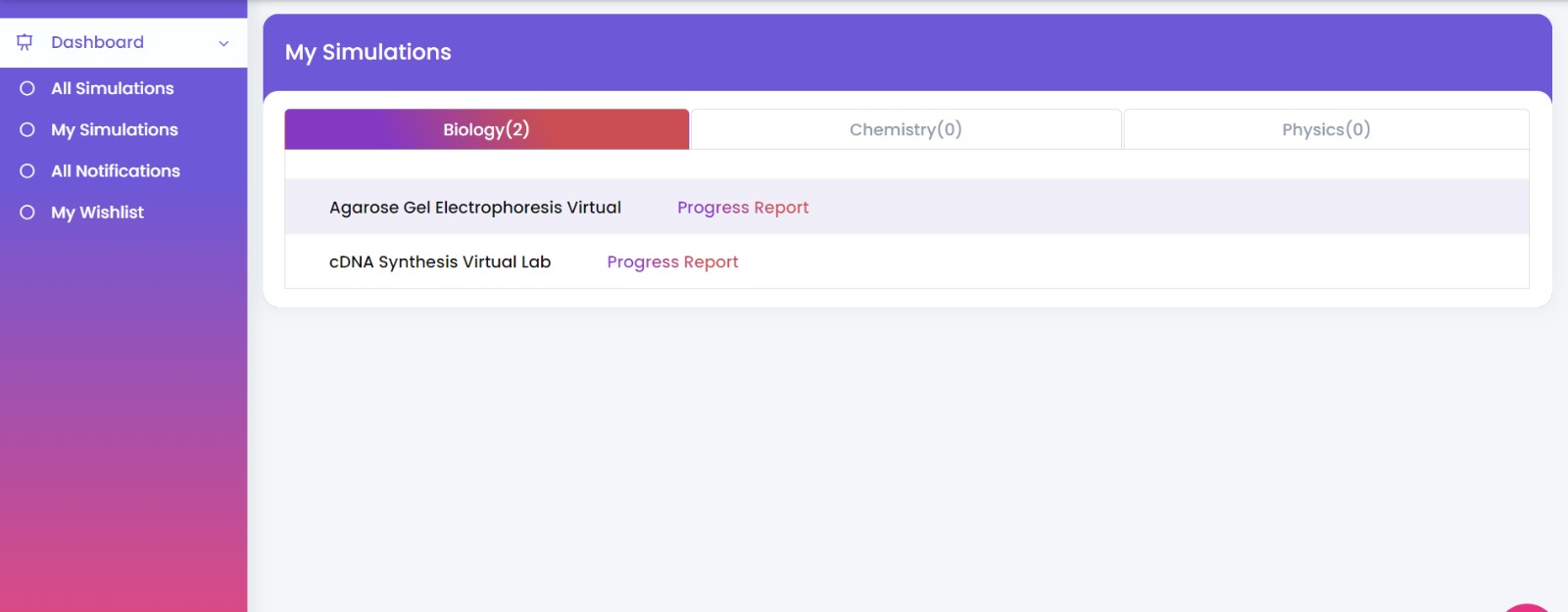
You can find “Progress Report” on the right side of the simulation name on the dashboard.
We hope this update helps you stay on top of what needs to be done, and that it helps keep you up-to-date with your students’ progress!
Request a free demo now and give a real lab experience to your students anywhere, anytime.
 PraxiLabs A virtual world of science
PraxiLabs A virtual world of science





